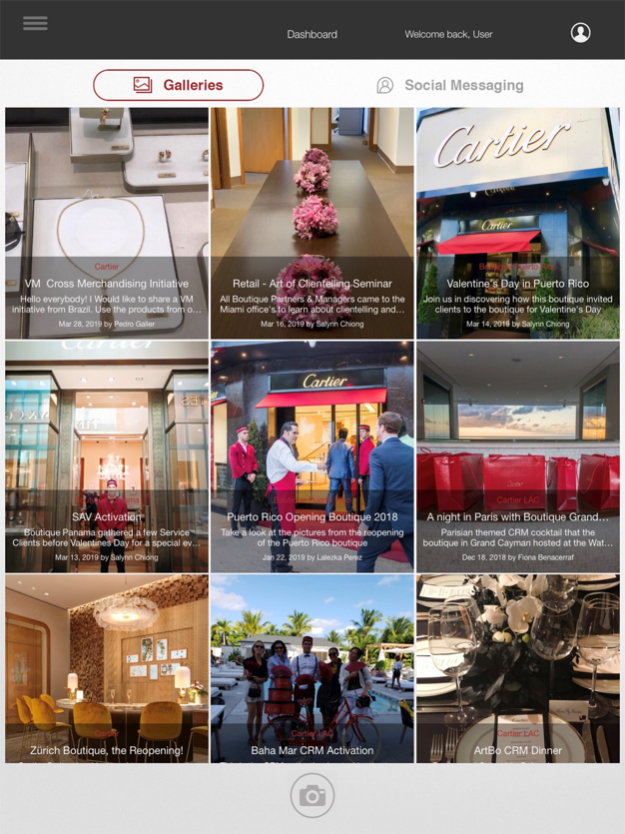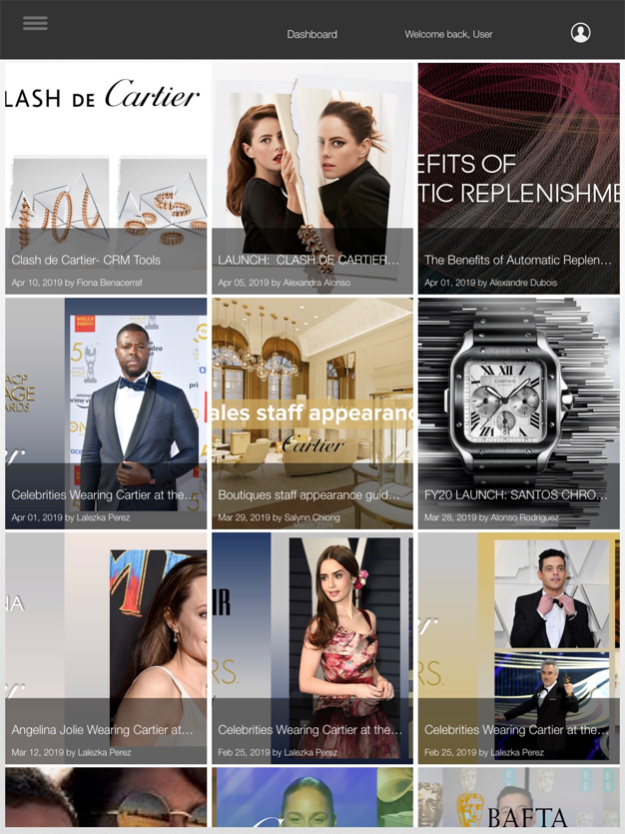CaYzen 1.25
Continue to app
Free Version
Publisher Description
The official CaYzen companion app is a mobile dashboard that keeps all your company’s products, news, and social media in one place, everywhere you go.
Stay up to date on your company’s events, new merchandise, and product display updates. Receive smart alerts. All you need to do is login with your CaYzen email address that you already use on the web.
CaYzen is the perfect app for retailers, wholesalers, re-sellers, brand affiliates, and other retail venders.
Features:
- Alerts: Stay up-to-date with training materials, news, and discount offerings
- Galleries: View marketing collateral, team pictures, outings, and other event pictures
- Social Media: Keep an eye on your company’s social media updates
- Learn: Make sure to watch new training videos and read new company newsletters
- Visual Merchandising: Stay current with the latest merchandise to offer your clients and how to set up your displays.
CaYzen is an app for Retail businesses. Similarly to how a retail business would use different Software as a Service apps, CaYzen allows retail businesses to coordinate company messages, offerings, and communication. Our platform allows stores to sign up and manage their operations on the web, and then keep staff members organized with the companion app. It is a multi-tenant solution. Just like any store can use bookkeeping apps, they use CaYzen for business and marketing related matters.
Nov 25, 2020
Version 1.25
- Fixed a bug pertaining to L&D Quizzes in the Japan Region
About CaYzen
CaYzen is a free app for iOS published in the Office Suites & Tools list of apps, part of Business.
The company that develops CaYzen is SDSol Technologies. The latest version released by its developer is 1.25.
To install CaYzen on your iOS device, just click the green Continue To App button above to start the installation process. The app is listed on our website since 2020-11-25 and was downloaded 1 times. We have already checked if the download link is safe, however for your own protection we recommend that you scan the downloaded app with your antivirus. Your antivirus may detect the CaYzen as malware if the download link is broken.
How to install CaYzen on your iOS device:
- Click on the Continue To App button on our website. This will redirect you to the App Store.
- Once the CaYzen is shown in the iTunes listing of your iOS device, you can start its download and installation. Tap on the GET button to the right of the app to start downloading it.
- If you are not logged-in the iOS appstore app, you'll be prompted for your your Apple ID and/or password.
- After CaYzen is downloaded, you'll see an INSTALL button to the right. Tap on it to start the actual installation of the iOS app.
- Once installation is finished you can tap on the OPEN button to start it. Its icon will also be added to your device home screen.